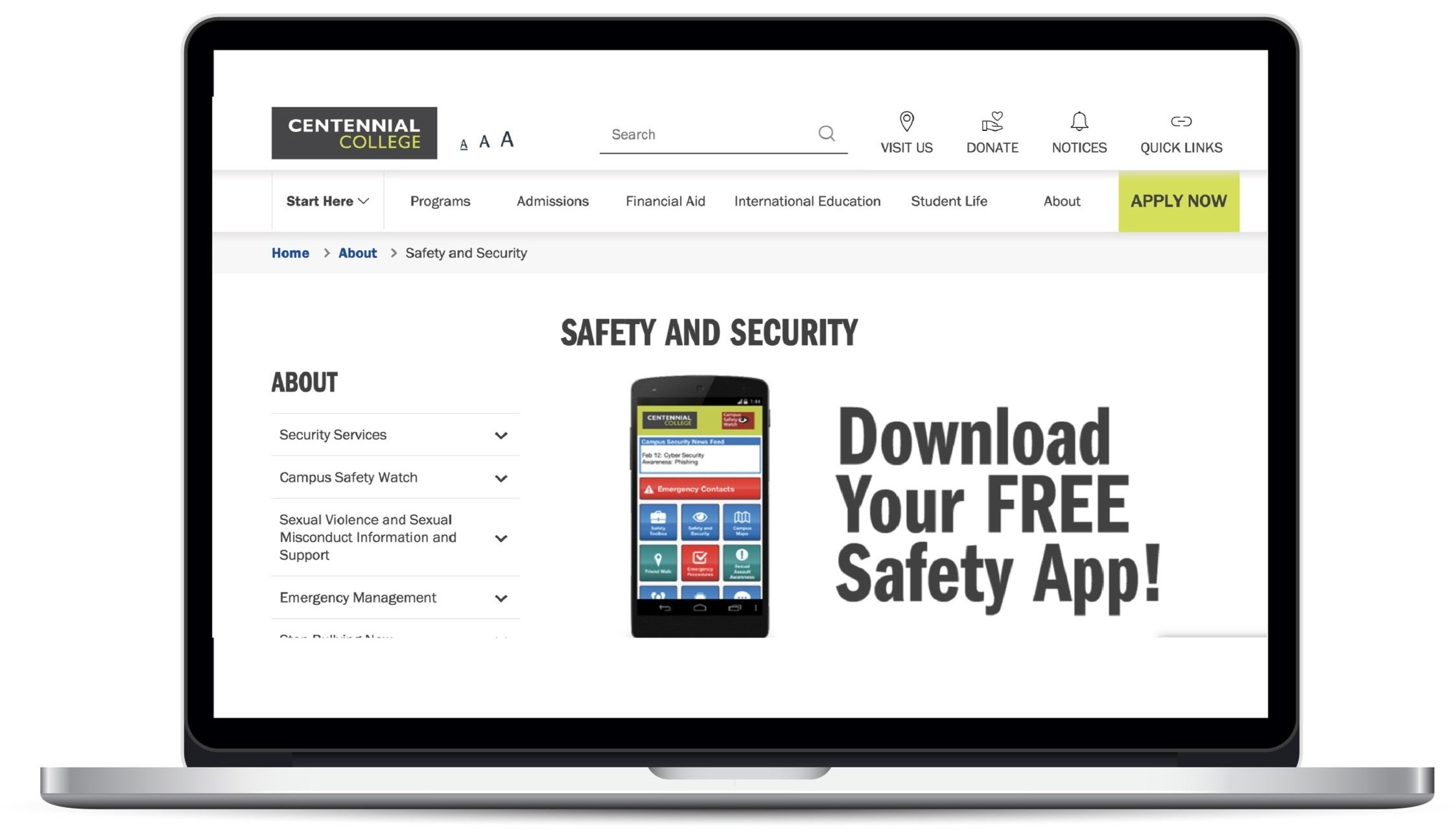CarXplain
Simplified Car Manual
Let’s get to the point.
Summary
What’s My Role?
Project Lead
Researcher
UX Designer
What’s the Timeline?
4 Months
What’s the Problem?
How might we empower drivers to be confident and knowledgeable about navigating the car they drive, so that they keep themselves and others safe on the road.
What’s the Solution?
Design an app that simplifies car user manuals content and the delivery of information, so that it mimics the experience of seeking assistance from a knowledgeable friend.
What’s the Design?
Situation Analysis
What’s the Situation?
This concept began with my own experiences of encountering an unknown car dashboard symbol. Needing to rush home but without access to the internet and unable to reach anyone for help, I felt utterly helpless, confused, and cold. This experience made me think:
Immediate access to car information and support during unexpected situations is obviously crucial. But, if you don’t know what the car problem that you are experiencing, how do you search for help?
Research
What, Why, and How?
What’s in the Market?
A competitive analysis was conducted with competitors in the automotive industry (Toyota App) and tools that people are currently using, based on the survey findings (Google and Google Lens).
Key Insights and Opportunities:
Car-Specific Focus/Niche: Unlike competitors like Toyota's app or Google Search, this solution focuses on cars, providing tailored information and resources related to driver’s specific vehicles. This targeted approach ensures users can access relevant information without sifting through irrelevant content.
Integrated Solution: This project has an opportunity to offer a consolidated essential car-related information and resources into a single platform, reducing the mental load of using multiple apps. This integrated solution can enhance user experience and efficiency.
Brand Agnostic: Unlike some existing apps that are affiliated with specific car brands or models, this project can be designed to be inclusive and accessible to users regardless of their vehicle make or model, widening its potential user base.
Who are the Users?
To validate this concept, initial surveys was conducted with 18 respondents. The findings highlighted:
Frustration with existing methods of accessing car knowledge, such as Google searches and user manuals, citing inconsistencies and a lack of visual or audio aids.
Emphasized the need for quick, reliable solutions, particularly in time-sensitive situations.
Difficulty searching problems when you can’t describe it.
Based on our research, we recognized that there were 3 key user types.
The first group are people who regular drivers and only see the car as a mode of transportation. These individuals know just enough about their cars to use it safely but would not consider themselves as experts.
The second group are people who are inexperienced in driving. These people may be completely new to driving or do not get to drive often.
The third group are people who often drive different cars. These people may like to lease different cars, rent cars often, or often drive other people’s cars.
This project will focus on the second group as it was identified to have the highest need for this solution.
What’s the Journey?
To better understand Noor's experience, a user journey map was developed to visualize the steps taken to accomplish a goal. The scenario analyzed is:
Noor finally gets back to their car after a long day and notices a new, unknown symbol on the dashboard. What is that? Noor needs to know what it is and what to do before driving off.
What’s the Problem?
How might we empower drivers to be confident and knowledgeable about navigating the car they drive, so that they keep themselves and others safe on the road.
Defining and Ideation
What’s the Direction?
Research insights show:
Need to focus on providing quick-access tools for new or emergency situations, mirroring the experience of seeking advice from a knowledgeable source.
Need to reduce the cognitive load of car user manuals.
Cater to various user needs and situations.
What’s the Solution?
Design an app that simplifies car user manuals content and the delivery of information, so that it mimics the experience of seeking assistance from a knowledgeable friend.
Tools that the users are already using were analyzed to be incorporated into the design. Data from an internal survey of 18 participants found the following percentage of users were currently using these tools to answer car related issues.
67% - Google Or Youtube
55% - Ask Family or Friends
16% - Press Buttons randomly and hope
The strategy is to incorporate familiar elements from the current tools while reducing the cognitive load of the content. This content will be chunked and organized for easier understanding, and the dashboard will be optimized for quick access.
The beginning of the design. Low Fidelity WireframesTesting
What did the Users think?
Initial User Testing Findings:
Users found the home screen overwhelming and unintuitive, preferring quick access to relevant information.
Bottom navigation was confusing, with redundant icons and unclear functionality.
While users understood the concept of searching by camera, some desired more guidance and prompts.
Repeat Testing Confirmation:
Users successfully identified the camera and microphone icons for camera-based and voice-activated searches.
The layout and colors of the app were well-received, but users still desired more quick access buttons on the homepage.
The transition from "Fav" to "Bookmarks" was positively received, improving user understanding.
Testing the experience in the real worldModifications Based on Feedback:
Prototype V2 will prioritize refining the user manual button screens, given its high interaction rate.
The homepage will be optimized with more quick access buttons and prompts for navigation assistance.
The camera search function and homepage will include overlay popup prompts and information icons for better guidance.
Overall, the findings emphasize the importance of intuitive navigation, clear labeling, and guided assistance to enhance the user experience of the app. Further iterations will focus on addressing user feedback and improving usability across all features.
Design
What’s the Design?
Search by voice screens.Search by image flow.Search by text flowImpact
Let’s Reflect.
This has been an eye-opening experience. Understanding the pain points and translating needs into a digital solution taught me a lot about empathy and the user experience. While, conducting thorough research and user testing taught me the value of being proven wrong.
I also gained significant knowledge in app development processes, from initial concept ideation to creating detailed wireframes and prototypes. Collaborating with various stakeholders, including designers, developers, and users, highlighted the importance of clear communication and teamwork.
CarXplain has been a significant learning journey, with valuable lessons in research, design, and project management. While there have been challenges, they have provided opportunities for growth and improvement. The next steps will focus on refining the app and expanding its features..